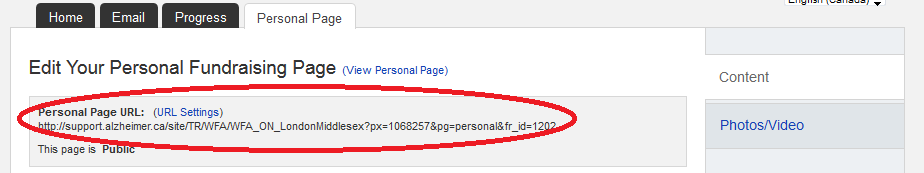|
|
Social Media Tools
The Walk For Alzheimer's social fundraising website has some great tools to help you reach your goal. Here are a few examples.
1. Embedding a video onto your participant home page allows you to show the great work that the Alzheimer Society London and Middlesex does every day.
- In order to embed a video onto your participant home page you will need to login to the website. You can do that here.
- You will then need to choose Walk For Alzheimer's - London.
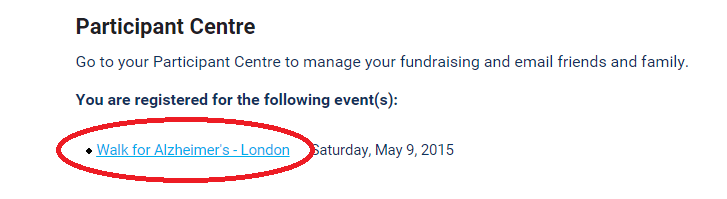
- Then choose Personal Page to edit your personal page.
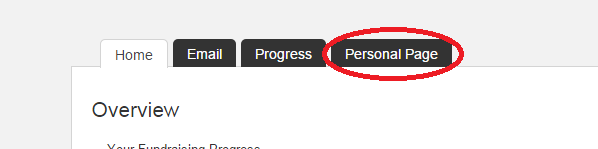
- After that choose Photo/Video on the right side of the screen
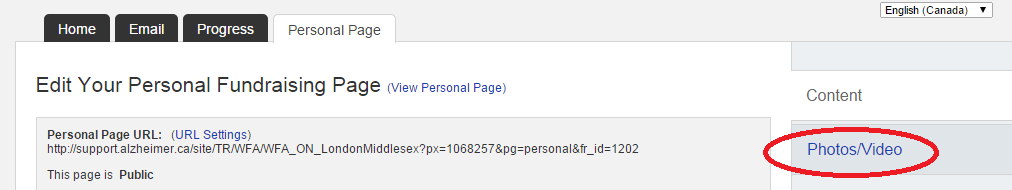
- And then enter the URL of the YouTube videos above into the circled line and click save. You can then choose Preview from the bottom of the page to view your Personal Page.
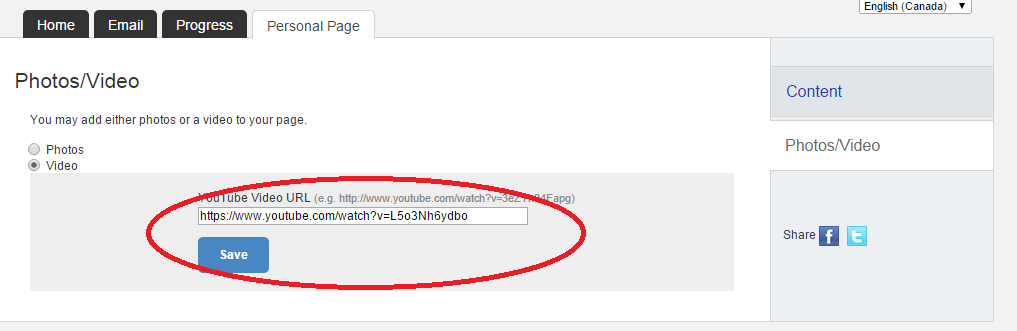
You can copy the URL found after the videos above into the YouTube Video URL line on your personal page.
2. Linking your personal fundraising page onto different social media accounts is a simple and quick process.
- After accessing your Participant centre (the first two steps from the the above video embedding tutorial), access your personal page and you can copy the URL of your personal fundraising page.
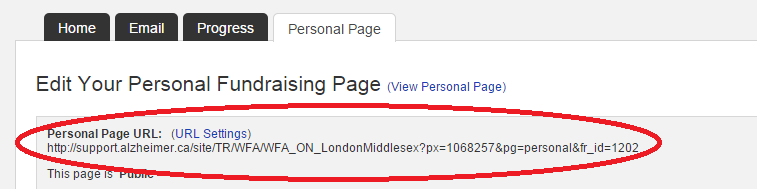
- You can then paste that URL into your prefered social media site and everyone will be able to follow the link to your personal fundraising site.
- You can also link your personal fundraising page to your Facebook page or other social media site by copying the URL for your personal page and copying it into your social media site.