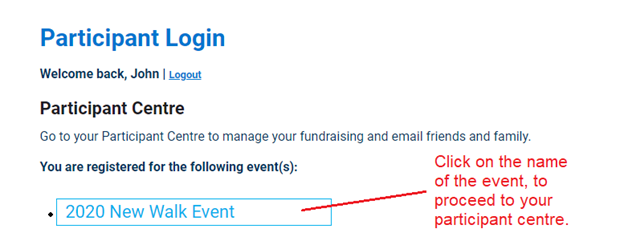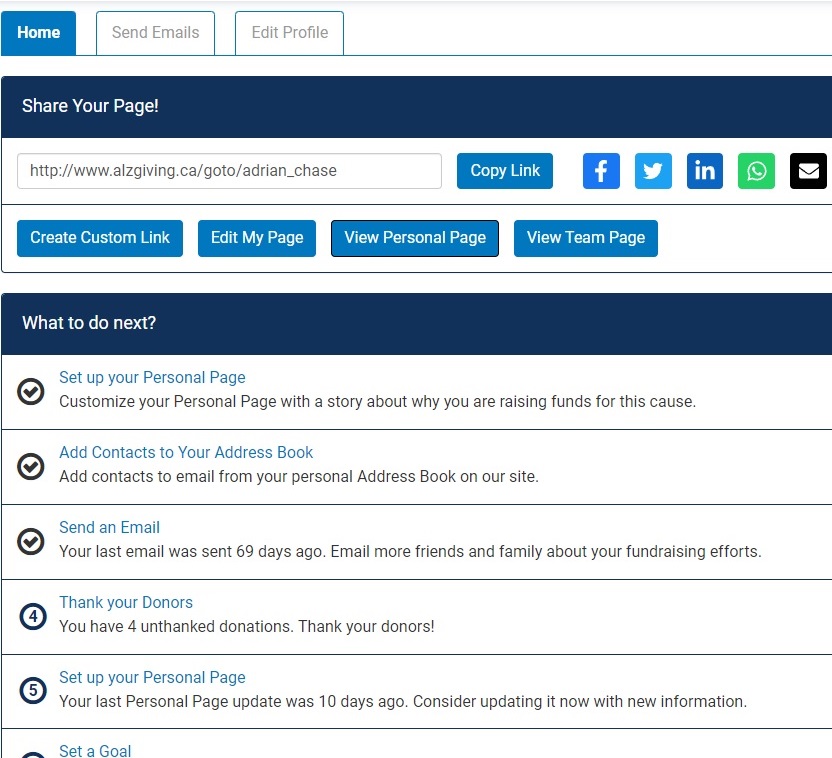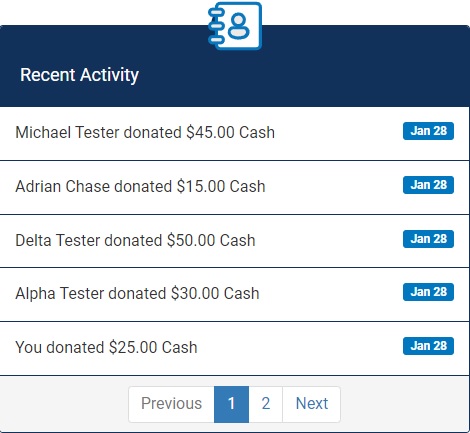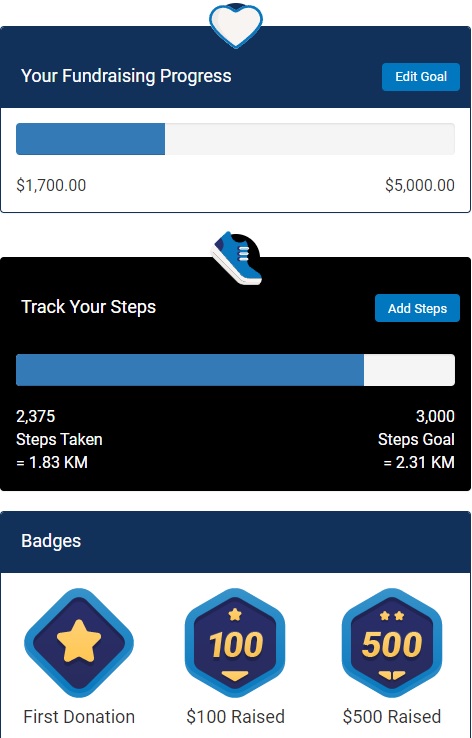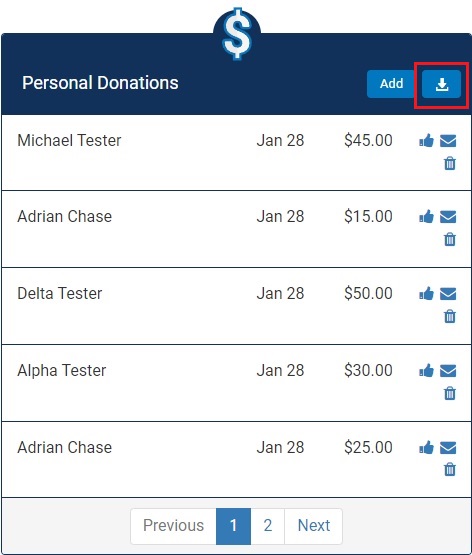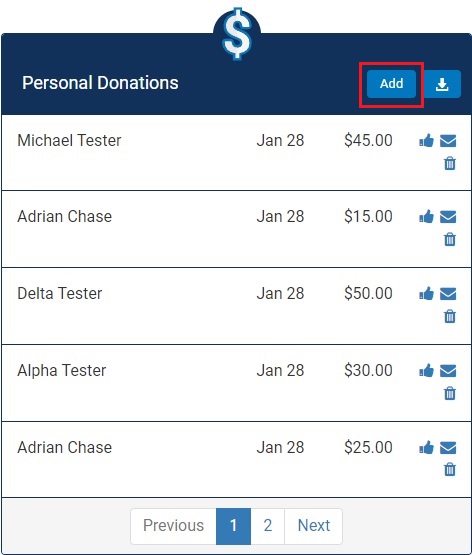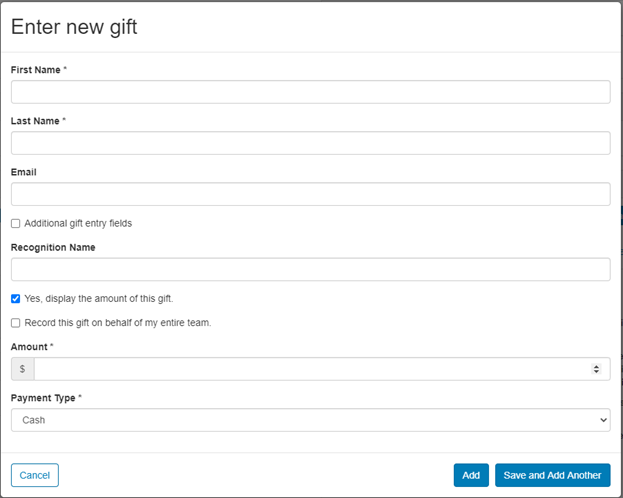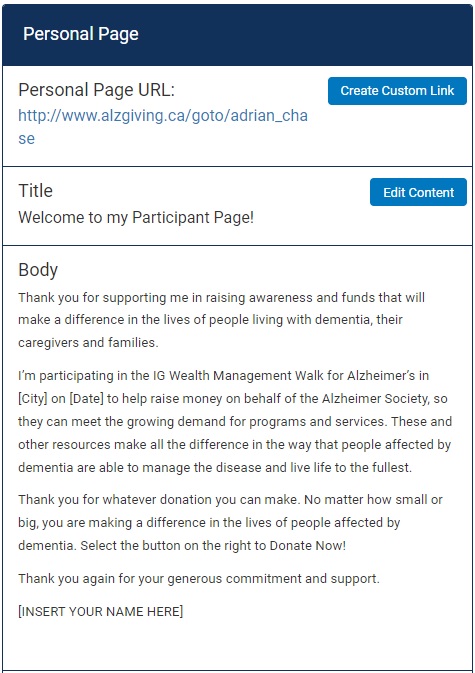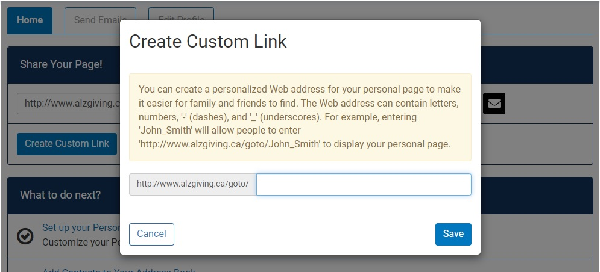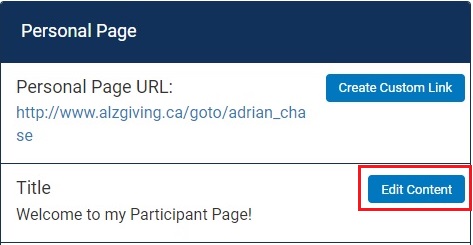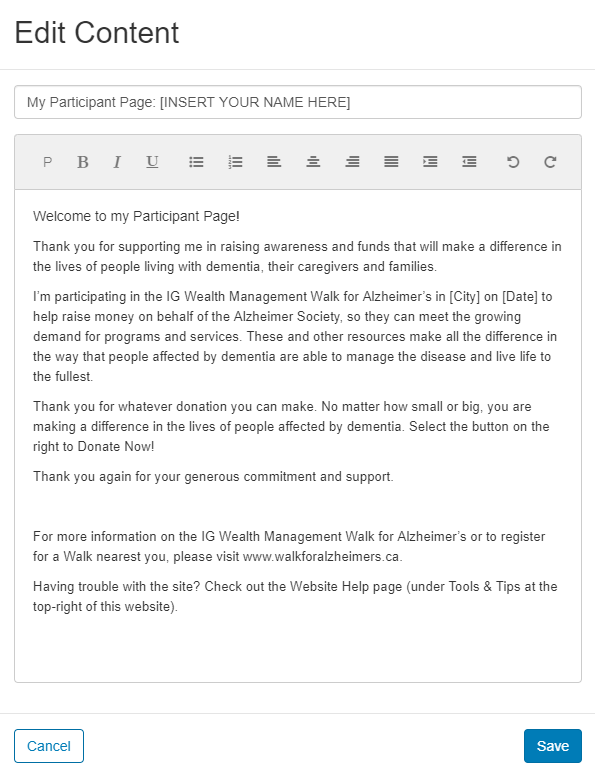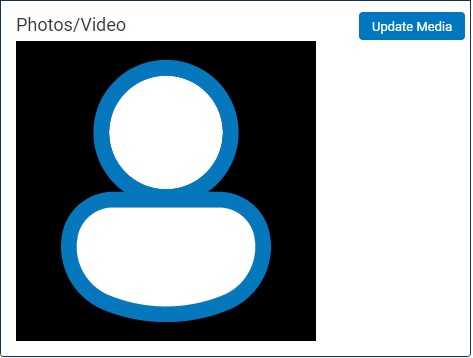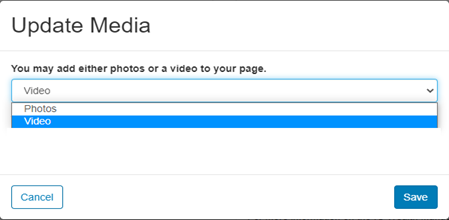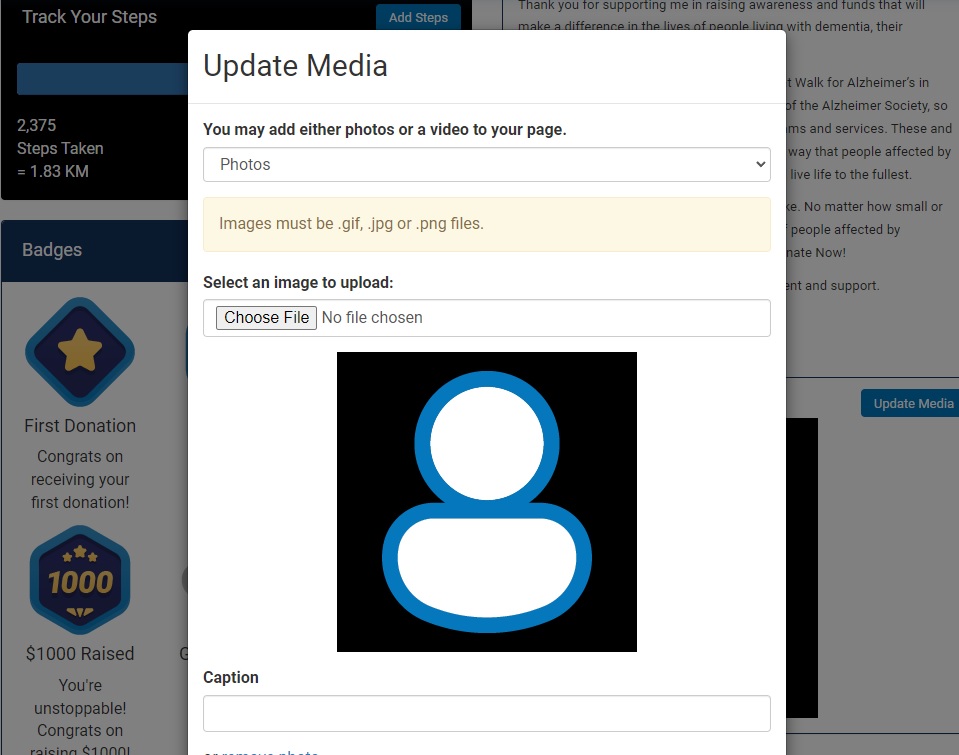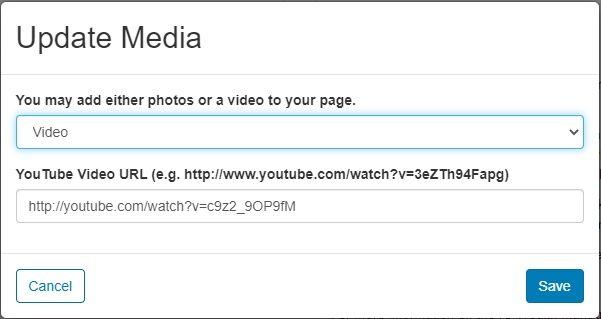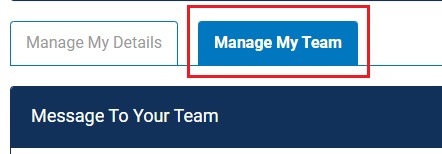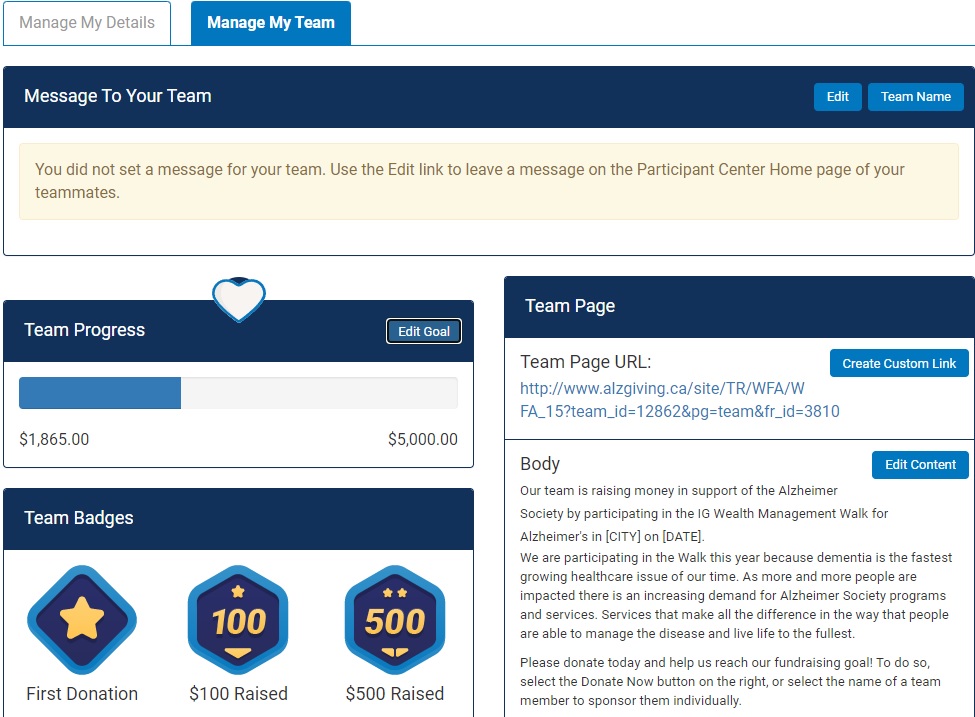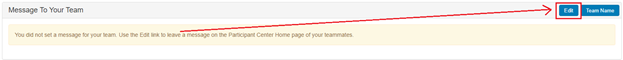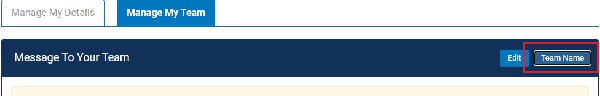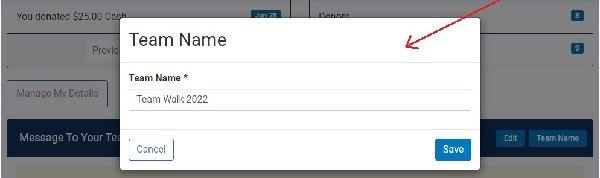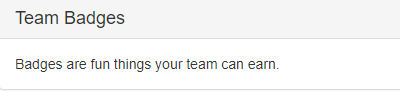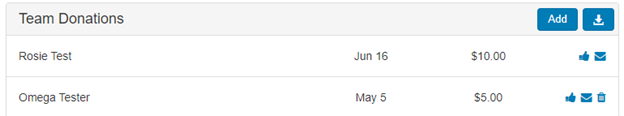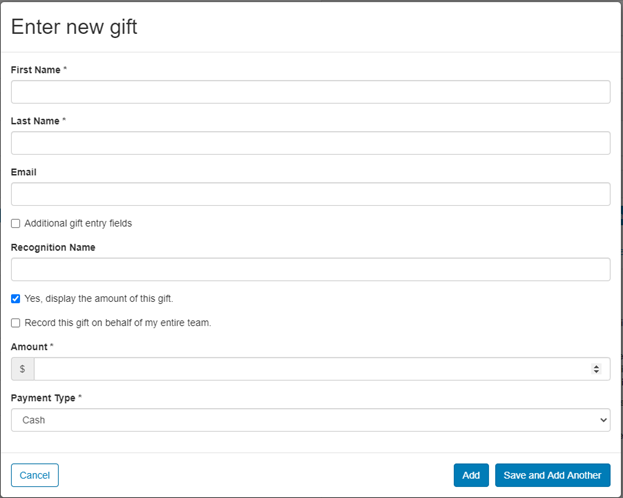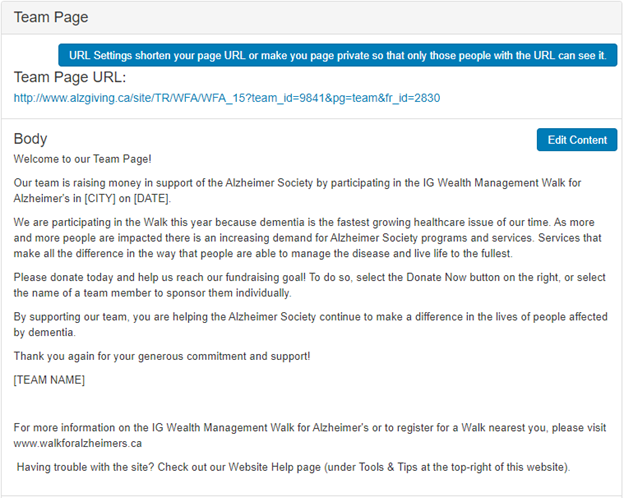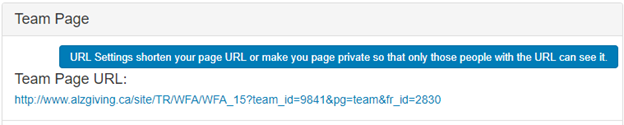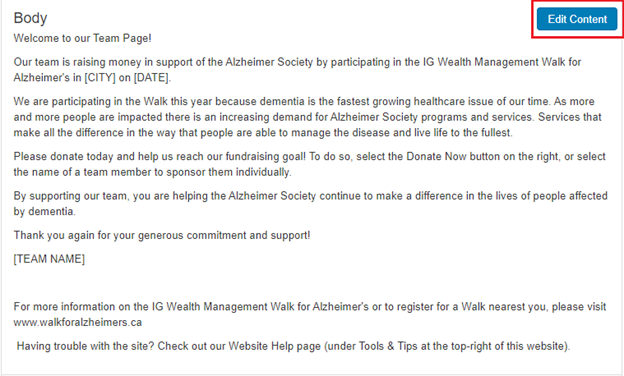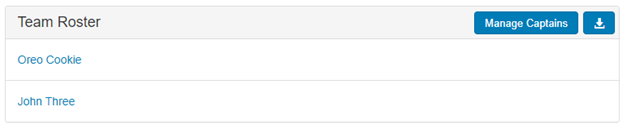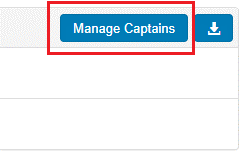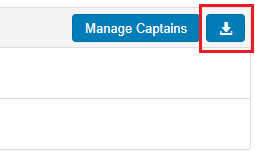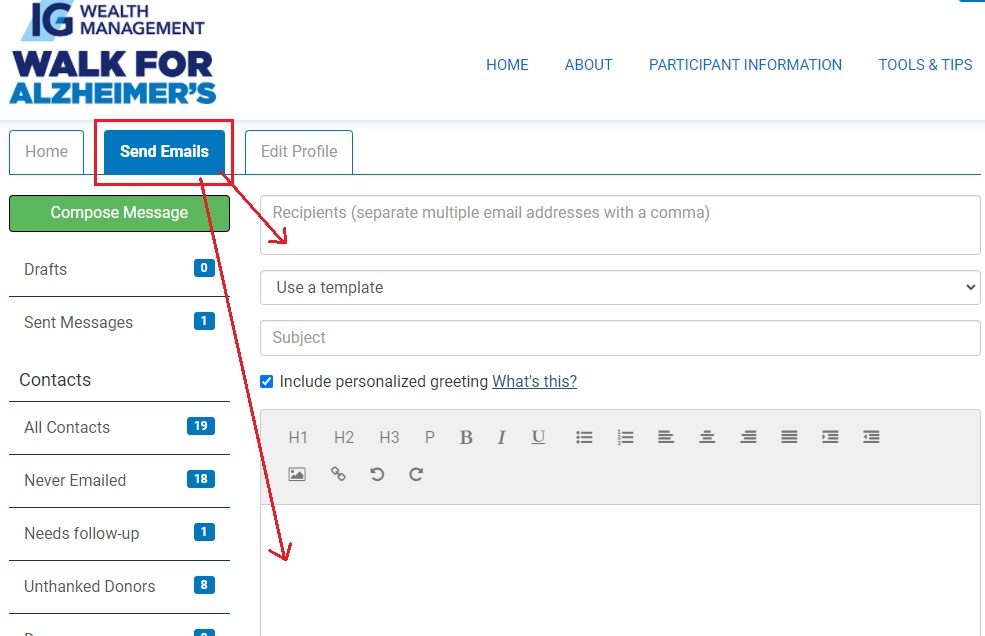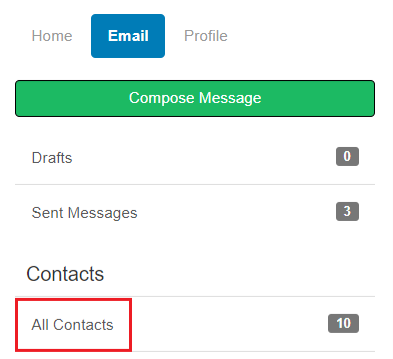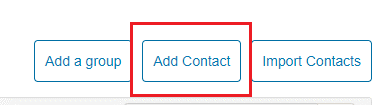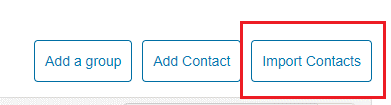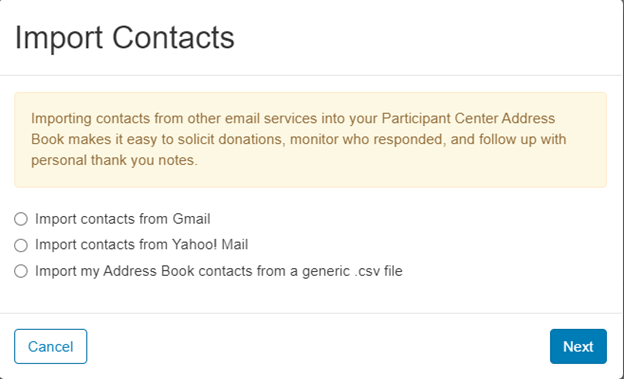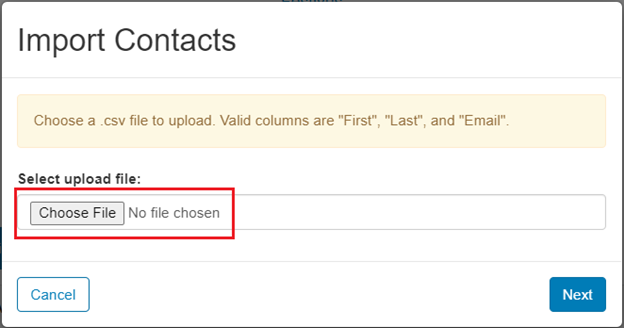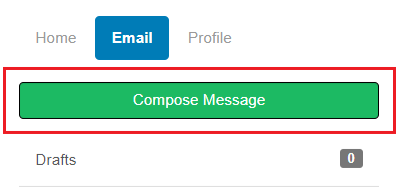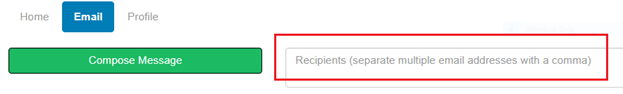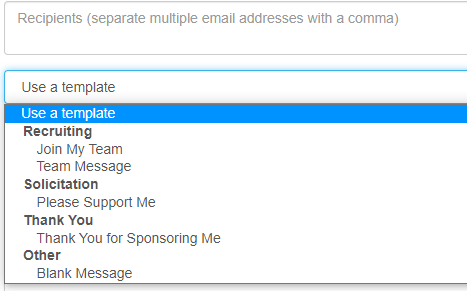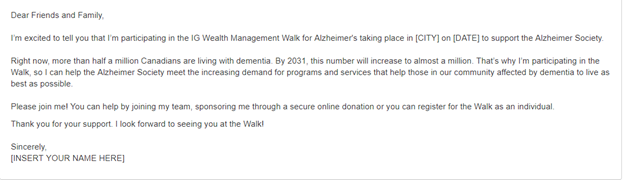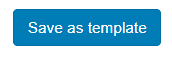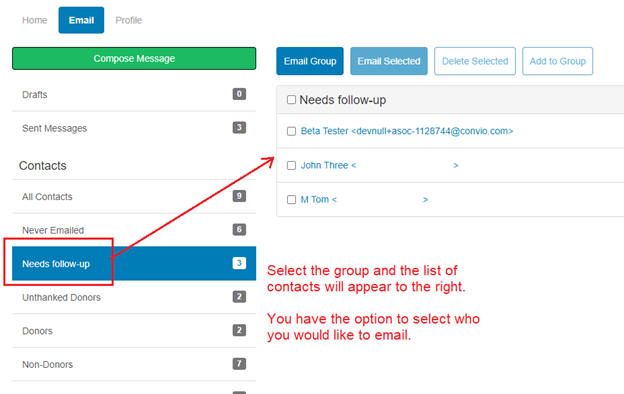How to Register as a Walker
There are a number of ways you can register yourself as a Walker in a Walk. Each one involves locating the Walk location you want first. The steps after that are all the same and are listed below.
- Choose your Province
- Choose your City/Location
- Click the Click to Continue button
- On the Event page, under Participate select Register as an Individual
- Select Walker as the Participant Type (Note: Some locations charge a Registration fee. If so, you will be prompted for credit card payment at the end of your registration process.)
-
- In "Your Fundraising Goal" field enter your fundraising goal
- If you would like to kick start your fundraising campaign, you can make a donation in the Would You Like to Make a Donation Now? amount field. Note: You will be prompted for credit card payment at the end of your registration process if you use this.
- Click the Next Step button
- Fill out the rest of the Registration form with your contact details. Note: Fields marked with a red asterisk are mandatory.
- Depending on your location, you may have other fields to complete here, including choosing a User Name and Password.
- Click the Next Step button
- Read the Waiver. Note:You can download the waiver to read offline by clicking the "Printable Version" link just above it.
- Check the "I agree with the terms and conditions above" box at the bottom
- Click the "Next Step" button. If this button is greyed out, please make sure the check box in Step 10.a is checked.
- Review your registration
- Click the "Complete Registration" button to finalize your registration. Congratulations! You're a Walker!
- Click the "Access your Participant Centre" button to start customizing your Personal Page in your Participant Centre.